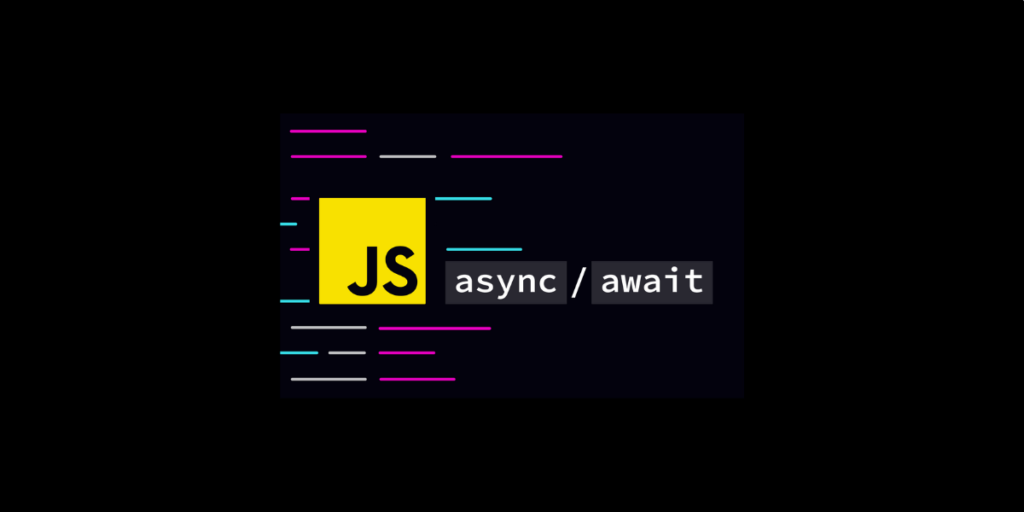In the world of JavaScript, the landscape of asynchronous programming has evolved significantly over the years. JavaScript’s single-threaded nature makes it crucial to perform long-running operations asynchronously to keep the user interface responsive and fluid. This is where JavaScript asynchronous coding methods like Promises and Async/Await come into play, offering powerful tools to manage complex workflows without blocking the main thread.
The asynchronous patterns in JavaScript have evolved from callbacks to more sophisticated techniques, providing developers with robust tools to handle tasks that don’t require an immediate response and can wait or execute when needed. This evolution continues to play a key role in modern web development, improving code readability and maintainability. Understanding these techniques is essential for any developer seeking to write efficient, scalable JavaScript applications.
Deciding whether to choose async/await or choose promises can be daunting, especially for newcomers. Each technique has its unique benefits and use cases that might make it more or less suitable depending on the task at hand. This article dives into the essential aspects of Promises and Async/Await, exploring their evolution and how they compare to each other in the context of asynchronous JavaScript.
In this discussion, we’ll dissect the basics of each method, highlight the strengths and limitations, and guide you through a set of criteria and scenarios that can help decide the best approach for your needs. By the end, you’ll be equipped with the knowledge of when to choose async/await or choose promises for your JavaScript applications, allowing you to write cleaner and more efficient asynchronous code.
The Basics of JavaScript Promises
JavaScript Promises represent a significant enhancement over the classic callback pattern, providing a more elegant approach to asynchronous programming. A Promise is an object that represents the eventual completion or failure of an asynchronous operation and its resulting value. This handling helps in chaining multiple asynchronous tasks effectively.
Promises are part of the ES6 standard and can be created using the Promise constructor which takes a function (executor) with two arguments: resolve and reject. The executor function is executed immediately by the Promise implementation.
let myPromise = new Promise((resolve, reject) => {
if (conditionIsMet) {
resolve("Success!");
} else {
reject("Failure!");
}
});
One of the key features of Promises is their ability to chain operations using .then() and .catch(). The .then() method handles successful outcomes, while .catch() is used for errors, leading to cleaner, more readable asynchronous code than traditional callbacks.
myPromise.then(result => {
console.log(result); // Success!
}).catch(error => {
console.log(error); // Failure!
});
What is Async/Await in JavaScript
Introduced in ECMAScript 2017, Async/Await is syntactic sugar built on top of Promises, designed to make asynchronous code look and behave more like synchronous code. This paradigm shift offers a way to write clearer and more concise asynchronous code without compromising functionality.
An async function is a function that returns a Promise. Inside an async function, the await keyword can be used, which makes the function pause execution until the Promise is settled. This capability transforms code that formerly employed complex .then() chains into straight-line code that’s easier to comprehend and maintain.
async function asyncFunction() {
try {
let result = await myPromise;
console.log(result); // Success!
} catch (error) {
console.log(error); // Failure!
}
}
While async functions might look like they are running in a synchronous manner, they are fundamentally asynchronous, allowing other operations to continue running while waiting for a Promise to resolve or reject. This makes Async/Await particularly adept at streamlining the path of execution and handling multiple asynchronous operations without clutter.
How Promises and Async/Await Evolved
The need for asynchronous programming in JavaScript emerged as web applications grew more complex. Early web applications relied heavily on callbacks for asynchronous operations, leading to nested structures known as “callback hell,” which were difficult to maintain and debug.
With the introduction of Promises, JavaScript developers gained a tool that allowed chaining asynchronous tasks and handled exceptions more effectively. Syntax became flatter and more readable with Promises, allowing developers to escape the chaotic callback hell.
Async/Await took this evolution a step further by providing a syntax that closely resembles synchronous code. It abstracts away the .then() mechanics of Promises, resulting in code that is not only less verbose but also less susceptible to logical errors due to nesting.
This progression from callbacks to Promises and subsequently to Async/Await showcases JavaScript’s continuous evolution aimed at improving developer productivity and code maintainability.
Key Pros of Using Promises
Choosing Promises brings several advantages to the table, making them a preferred choice in many scenarios. Here are some key benefits of using Promises:
- Chaining: Promises allow you to chain tasks sequentially using
.then(), making the code cleaner and easier to follow without unnecessary nesting. - Error Handling: Promises provide
.catch()for handling errors, which captures any error in the Promise chain, preventing exceptions from being swallowed silently. - Parallel Execution: Promises are capable of executing multiple tasks in parallel using
Promise.all(),Promise.any(), andPromise.race(), which can significantly increase performance where independent asynchronous tasks need to be resolved.
Promise.all([promise1, promise2, promise3]).then(values => {
console.log(values); // Array of results from all resolved promises
}).catch(error => {
console.log(error);
});
- Interoperability: Promises are by themselves a framework-agnostic solution, facilitating integrations with various JavaScript libraries and technologies.
Why Choose Async/Await: Key Advantages
While Promises offer numerous features, there are strong reasons to opt for Async/Await when considering JavaScript asynchronous programming techniques:
- Simplicity: Async/Await syntax resembles that of synchronous code, making it more intuitive and less cluttered, particularly in scenarios involving multiple asynchronous steps.
- Error Handling: With
tryandcatch, Async/Await provides synchronous-like error handling, making it easier to manage complex logic.
async function fetchData() {
try {
let data = await getDataFromServer();
console.log(data);
} catch (err) {
console.error('Error fetching data', err);
}
}
- Sequential and Conditional Execution: Async/Await inherently supports sequential flow control and conditional logic which would be cumbersome with Promise chaining.
- Reduced Boilerplate: The reduced verbosity helps minimize the boilerplate code often associated with
.then()and.catch(), allowing developers to focus more on the business logic.
Criteria for Choosing Promises
Despite its simplicity, there are specific situations where choosing Promises might be more appropriate:
- Legacy Codebases: If you’re maintaining or integrating with codebases that are already Promise-heavy, continuing with Promises may help maintain consistency and reduce the transition burden.
- Parallel Operations: In cases where you need to resolve promises in parallel and handle them collectively or in a race condition, Promises offer built-in methods like
Promise.all(),Promise.any(), andPromise.race()that make these scenarios easier to manage. - Task Streams: Implementing streams of tasks, especially in environments like Node.js, benefits from Promise-based approaches which facilitate complex event-driven architectures.
When faced with these scenarios, Promises can be more expressive and efficient in managing the asynchronous flow, leveraging their inherent design.
Scenarios Favoring Async/Await
Async/Await shines in scenarios where simplicity, readability, and maintainability are pivotal:
- Synchronous Flow: If your asynchronous operations require executing in a specific order with dependencies, Async/Await’s synchronous-like syntax is advantageous.
- Complex Logic: When dealing with complex algorithms or control structures, Async/Await’s straightforward approach simplifies the writing and reading of code.
- Debugging and Maintenance: By reducing the boilerplate, Async/Await makes code easier to debug and maintain, which is beneficial in large applications with multiple developers.
Overall, if code clarity, comprehensibility, and reduced indentation levels are a priority, Async/Await provides a cleaner and more natural way to structure JavaScript asynchronous workflows.
Pitfalls to Avoid When Using Async/Await and Promises
Despite their benefits, there are common pitfalls when choosing async/await or choosing promises:
- Missing Error Handling: Forgetting to catch errors can lead to unhandled Promise rejections, resulting in hard-to-trace issues.
- Blocking Effects: Misuse of
awaitwithin for-loops can lead to undesirable blocking effects, asawaitpauses execution until each Promise resolves. UsePromise.all()when concurrent execution is necessary. - Promise Chains in Async Functions: Mixing Promise chains and Async/Await can cause unexpected behavior. It’s crucial to maintain consistency in your chosen method.
Best Practices for Asynchronous JavaScript Code
To harness the full potential of JavaScript asynchronous methods effectively, here are some best practices:
- Consistent Style: Choose either Promises or Async/Await based on your project needs and stick with that choice for consistency.
- Centralized Error Handling: Use global error handlers to capture any unhandled Promise rejections or async functions.
- Use Promises for Parallelism: When tasks are independent, leverage
Promise.all()or similar methods to execute them in parallel, rather than sequentially. - Avoid Mixing Styles: Try to use a single style within a module or function. Mixing can lead to readability and maintainability issues.
- Document Asynchronous Flow: Clearly document the flow of asynchronous processes, especially when interactions between multiple modules are expected.
Final Thoughts: Selecting the Right Approach
Choosing between Async/Await and Promises will depend heavily on the specific application requirements and developer preferences. Promises provide excellent control over asynchronous flows and work well in environments where parallel execution or legacy compatibility is important.
Async/Await, on the other hand, greatly improves code readability and reduces cognitive overhead, making it ideal for new projects where simplicity and maintainability are prioritized. By understanding the key differences and scenarios for their application, you can better decide which method aligns with your development goals.
By following best practices and avoiding common pitfalls, you can effectively manage asynchronous operations in JavaScript, leading to the development of more robust, scalable applications. Whichever method you choose, the goal remains the same: to create performant, user-friendly, and reliable code.
FAQ
1. What is the main difference between Promises and Async/Await?
The primary difference is that Promises use a chaining method with .then() and .catch(), whereas Async/Await allows you to write asynchronous code in a synchronous manner, using async functions and await.
2. Can Async/Await be mixed with Promises?
Yes, since Async/Await is built on top of Promises, you can mix them. However, it’s often recommended to use one style consistently to avoid complexity and maintain code readability.
3. Are Async/Await and Promises part of JavaScript’s core language features?
Yes, Promises were introduced in ECMAScript 2015 (ES6) and Async/Await was added in ECMAScript 2017 (ES8), becoming standard features of JavaScript.
4. Does using Async/Await impact performance?
There may be slight performance impacts in environments with very tight resource constraints, but generally, Async/Await does not significantly affect performance. The primary benefit lies in improved code readability and error handling.
5. Which is easier to debug: Promises or Async/Await?
Async/Await is generally easier to debug because of its synchronous-like structure, making it simpler to trace the flow and catch errors using typical try and catch.
Recap
- JavaScript asynchronous techniques have evolved from callbacks to Promises and then to Async/Await.
- Promises provide chaining, better error handling, and support for parallel execution.
- Async/Await offers a simpler syntax, more intuitive flow control, and easier error handling through
try/catch. - Choose Promises when dealing with legacy code, parallel execution, or task streams.
- Opt for Async/Await for clearer, more maintainable code especially in new projects.
- Be mindful of pitfalls such as missing error handling and blocking effects.
- Apply best practices such as choosing a consistent style and leveraging Promises for parallelism.
Conclusion
Selecting the right asynchronous technique in JavaScript is pivotal to the efficiency and readability of your code. By choosing Async/Await for its simplicity and Promise-like flexibility, you can significantly enhance your application’s asynchronous logic. By understanding the strengths and limitations of each, developers can make better-informed decisions that align with their specific project needs.
Async/Await provides a modern and more approachable syntax that can reduce the barriers posed by asynchronous logic, making JavaScript programming more accessible to newcomers. Promises, with their power and versatility, continue to serve as a backbone for parallel and complex asynchronous tasks, validating their importance in numerous applications.
By weighing the advantages and typical use cases, developers can choose the most appropriate method which ultimately leads to creating more dynamic, responsive, and user-friendly web applications.
References
- Flanagan, D. (2020). JavaScript: The Definitive Guide. O’Reilly Media.
- W3Schools. (n.d.). JavaScript Async. Visit here
- Mozilla Developer Network. (n.d.). JavaScript Guide – Asynchronous Programming. Visit here