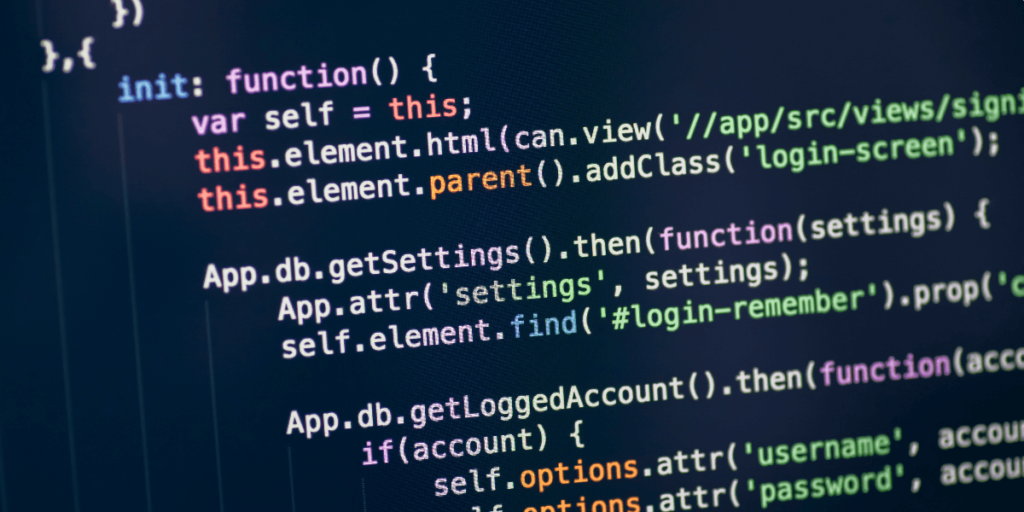JavaScript has long been a staple of web development, providing the means to create dynamic interfaces and responsive designs. However, with the complexities of modern applications, there’s a heightened demand for ensuring these systems work flawlessly. Enter the world of JavaScript testing. Testing isn’t just another box to check off in the development process; it’s a vital part of maintaining software quality. As applications grow larger, the possibility of bugs increases, making rigorous testing more important than ever.
Test-Driven Development (TDD) has been a game-changer for many developers, offering a structured approach to tackle code validation. This methodology involves writing tests before the code itself, thus guiding the design of the application and ensuring comprehensive coverage. Tools like Jest and Mocha have surfaced as popular options, helping to streamline the testing process for JavaScript applications. Each comes with its distinct features and advantages, catering to different testing needs and developer preferences.
In this article, we will delve into the intricacies of JavaScript testing, focusing primarily on two popular frameworks: Jest and Mocha. We’ll explore their features, setup, and capabilities. Further, we’ll touch on additional tools such as Chai, Sinon, and Enzyme that enhance the testing experience. By the end of this discussion, you’ll have a clearer understanding of these tools and how they fit into modern development workflows.
Our journey begins by understanding why testing is indispensable. From there, we’ll dive into the mechanics of TDD, explore the features of Jest and Mocha, and understand how to leverage supporting tools for thorough testing. Whether you’re new to testing or seeking to enhance your current practices, this guide aims to provide valuable insights for building robust JavaScript applications.
Why Testing is Crucial in JavaScript Applications
The importance of testing in JavaScript applications cannot be understated. With JavaScript serving as the backbone of modern web applications, its reliability is paramount. Testing helps identify potential bugs early in the development process, reducing time spent on debugging later. This early detection not only saves time but also reduces the cost associated with fixing issues post-launch.
JavaScript applications often run on a wide variety of devices and browsers. This variability introduces a whole host of potential compatibility issues. Comprehensive testing ensures that the application functions as expected across all targeted environments, providing a consistent user experience. Additionally, automated testing scripts enhance the efficiency and scalability of testing processes, allowing developers to focus on writing code rather than manual testing.
Moreover, testing fosters confidence not just among developers, but also stakeholders. Seeing that an application is robustly tested demonstrates professionalism and ensures stakeholders that the product is reliable. This assurance can often be the deciding factor in critical business decisions, especially when deploying updates or features.
Introduction to Test-Driven Development (TDD)
Test-driven development (TDD) is an iterative approach to software development that emphasizes the creation of tests before writing the actual code. This practice ensures that the codebase is continually checked against a growing suite of tests, promoting the development of self-documented, clean code.
The TDD process can be summarized in three simple steps: write a test for a new function, write the actual code to fulfill this test, and then refactor the code for optimization. This cycle repeats, driving development and ensuring that every line of code is measured by its ability to pass a test. This method not only helps catch bugs early but also encourages developers to think critically about the functionality and design of their code before implementation.
TDD is not without its challenges, especially for those new to the practice. Writing tests before seeing the code’s behavior can be difficult, but with practice, it cultivates a forward-thinking mindset. The discipline required to adhere to TDD often pays dividends through reduced bugs, clearer code organization, and a more agile development process that can adapt to rapidly changing requirements.
Getting Familiar with Jest: Features and Initial Setup
Jest is a popular testing framework developed by Facebook, designed primarily for testing React applications but equally effective for other JavaScript projects. Jest is known for its ease of use and powerful features such as zero configuration, mock functions, and snapshot testing.
To get started with Jest, you first need to install it via npm or yarn. A typical installation command into your project would look like:
npm install --save-dev jest
After installation, Jest can directly run test files by using the jest command in your terminal. By default, Jest assumes that your test files are situated in a __tests__ directory or have a .test.js suffix. Jest’s zero-config philosophy means you can get up and running immediately without intricate setups, perfect for developers who prefer simplicity.
One of Jest’s standout features is snapshot testing, which captures the rendered component in its current state and compares it with the saved snapshot to ensure nothing has unexpectedly changed in the UI component structure. This is particularly useful for React developers, offering an extra layer of automated UI testing.
Writing and Executing Test Cases in Jest
Creating test cases in Jest involves using a handful of global functions that provide a clean and intuitive syntax designed to mirror natural language as much as possible. The two main functions to know are describe and it (or test).
Here’s a simple example:
describe('Addition functionality', () => {
test('should return the right sum of two numbers', () => {
const sum = (a, b) => a + b;
expect(sum(1, 2)).toBe(3);
});
});
The describe block is used to group related tests, and the test function is where the individual test case is defined. The expect function is used to define assertions that either pass or fail based on the output. Jest provides a rich API to handle complex scenario testing with functions like expect.anything, expect.arrayContaining, and more.
Running your tests is straightforward – once you’ve written your test cases, simply run jest in your terminal to see the results. Jest will pick up the test files configured within your project, execute them, and provide a detailed report on the outcomes.
Exploring Mocha: Installation and Basic Testing
Mocha is another popular testing framework that offers a more flexible and agnostic approach compared to Jest. Mocha provides support for browsers and Node.js, appealing to a broad range of developers’ needs. It doesn’t come fully stacked with assertion libraries or mock functions, giving developers the opportunity to choose their desired tools to pair with Mocha.
The installation is simple:
npm install --save-dev mocha
Mocha tests are written in a similar style to Jest, using describe and it blocks. However, Mocha alone only handles the orchestration of test execution. For assertions, you often incorporate a library like Chai. Here’s a simple Mocha test:
const { expect } = require('chai');
describe('Multiplying numbers', () => {
it('should return the correct product of two numbers', () => {
const product = (a, b) => a * b;
expect(product(2, 3)).to.equal(6);
});
});
Running Mocha tests typically involves configuring a script in the package.json file. You might have a test script that looks something like this:
"scripts": {
"test": "mocha"
}
This flexibility and minimalism make Mocha a suitable choice for bespoke testing environments.
Advanced Mocha: Handling Asynchronous Code
Asynchronous behavior is at the heart of modern JavaScript applications, and testing these scenarios is crucial. Mocha provides excellent support for testing asynchronous code, allowing developers to ensure their applications handle callbacks, promises, and even async/await syntax correctly.
The simplest way to handle asynchronous functions in Mocha is by using done, a callback it provides to signal that an async operation within a test case is complete. For instance:
const assert = require('assert');
describe('Asynchronous test', () => {
it('should complete within specified time', (done) => {
setTimeout(() => {
assert.ok(true);
done();
}, 100);
});
});
Alternatively, for promise-based code, Mocha will wait for promises to resolve or reject if your test case function returns a promise. With async/await, you simply define the test function as async, allowing the code to be written in a clearer, more synchronous style.
Mocha’s ability to adapt to various asynchronous styles ensures it meets the needs of developers working across diverse use cases, from server-side operations to client-side user interactions.
Comparative Analysis of Jest and Mocha
When it comes to choosing between Jest and Mocha, it often boils down to the specifics of the project and personal preferences. Here’s a quick comparison of their features in a tabular format:
| Feature | Jest | Mocha |
|---|---|---|
| Setup Time | Minimal (Zero-config philosophy) | Flexible, requires more setup |
| Assertions | Built-in | External libraries (e.g., Chai) |
| Mocking | Built-in with comprehensive API | External libraries (e.g., Sinon) |
| Snapshot Testing | Integrated | n/a |
| Speed | Typically faster with built-in JSDOM | Depends on additional libraries |
Jest is particularly well-suited for React applications due to its built-in snapshot testing and excellent support for complex mocking scenarios. On the other hand, Mocha shines in environments where flexibility and customization are necessary, especially if the project isn’t heavily tied to a specific ecosystem like React.
Enhancing Tests with Supporting Tools: Chai
Chai is an assertion library commonly used with Mocha due to its flexible and expressive syntax, which supports BDD (Behavior Driven Development) and TDD styles. Chai allows you to write clear assertions, making your test cases more comprehensible.
For instance, Chai provides a natural language style of writing assertions, which can be seen in its expect and should interfaces. Here’s how you might utilize Chai in a test:
const { expect } = require('chai');
describe('Array operations', () => {
it('should contain a specific element', () => {
const array = [1, 2, 3];
expect(array).to.include(2);
});
});
Using Chai enhances the readability of your tests, which is crucial for maintaining a complex suite over time.
Sinon
Sinon is a powerful library for spies, mocks, and stubs, allowing developers to efficiently test JavaScript code without modifying it. Sinon can be particularly useful for testing side effects, such as calls to APIs or timers.
With Sinon, you can easily replace parts of your application that have difficult-to-test functionality. For instance, creating a spy on a function to observe how it gets called:
const sinon = require('sinon');
describe('Sinon Spy Testing', () => {
it('should call the function once', () => {
const callback = sinon.spy();
[1, 2, 3].forEach(callback);
sinon.assert.calledOnce(callback);
});
});
Sinon’s ability to replace parts of your application helps isolate units of code for rigorous testing, ensuring more precise and controlled test environments.
Enzyme
Enzyme, a testing utility developed by Airbnb, makes it easier to test React components. While Jest offers native support for React, Enzyme provides additional utilities helping to render components for testing and provides a more intuitive API for querying those components.
The installation consists of adding Enzyme and an adapter for the specific version of React you’re using:
npm install --save enzyme enzyme-adapter-react-16
With Enzyme, you can create shallow or full DOM renderings of components, providing flexible options for varying levels of component testing. For instance, testing whether a particular component renders correctly:
import { shallow } from 'enzyme';
import React from 'react';
import MyComponent from './MyComponent';
describe('MyComponent', () => {
it('renders without crashing', () => {
shallow(<MyComponent />);
});
});
Enzyme’s methodical approach to component testing continues to be valuable for those prioritizing React-specific testing in their projects.
Incorporating Testing in Agile and CI/CD Workflows
In modern development, incorporating testing into Agile and Continuous Integration/Continuous Deployment (CI/CD) workflows is essential. Testing should not be an afterthought; it needs to be integrated throughout the development life cycle.
In Agile environments, regular iterations mean constant changes. Automated tests ensure that new features don’t break existing functionality. Tools like Jest and Mocha can be easily integrated into CI/CD pipelines using services like Jenkins, CircleCI, or GitHub Actions to automatically run test suites on code changes.
Each commit triggers the testing suite, providing immediate feedback on code quality. Quick identification of defects promotes a more iterative, feedback-driven development process. Automated tests can form a safety net, helping teams confidently iterate and release features quickly.
Ensuring Comprehensive Test Coverage
One of the critical measures of an effective test suite is its coverage – ensuring that a significant portion of the code is rigorously tested. High test coverage increases the probability that the application behaves as expected in various scenarios.
Most testing tools come with built-in coverage reports. Jest internally integrates coverage reports using tools like Istanbul, where a simple jest --coverage command provides detailed visual reports. These reports highlight parts of the codebase that remain untested, offering insights into where additional tests are needed.
However, test coverage should be approached with pragmatism. It’s not just a numbers game; the quality of the tests is paramount. While aiming for coverage, developers should ensure tests are meaningful and genuinely reflect application behavior.
Conclusion: Developing a Robust Testing Plan for JavaScript
Testing is an essential part of JavaScript application development, reducing bugs, improving code quality, and building stakeholder confidence. Frameworks like Jest and Mocha serve as valuable tools that support developers in their quest for robust applications. While choosing between them might depend on individual project needs, leveraging these testing frameworks effectively can enhance your coding operations significantly.
The integration of tools like Chai, Sinon, and Enzyme further exemplifies the potential for comprehensive testing strategies. These tools provide the means to test even the most complex scenarios, especially in component-based architectures such as React.
Testing isn’t merely about writing tests; it’s about embedding quality assurance into the development lifecycle. By seamlessly integrating testing into Agile methodologies and CI/CD pipelines, teams can deliver trustworthy software capable of standing up to the rigors of real-world use.
Continuing to evolve with best practices in testing ensures that JavaScript applications are more maintainable, performant, and user-friendly, setting a path toward excellence in software development.
Frequently Asked Questions
1. What is the primary benefit of Test-Driven Development (TDD)?
TDD primarily helps in reducing defects and bugs in the final product. It promotes code design that is cleaner and more modular, as developers have to plan and articulate the behavior of the code before implementation.
2. How does Jest simplify the testing process for JavaScript developers?
Jest simplifies testing with its zero-configuration setup, integrated mocking, and snapshot testing out of the box, especially for applications that use React. This ease of use helps developers quickly set up testing environments without complex configurations.
3. What are some examples of supporting tools used alongside testing frameworks?
Chai is used as an assertion library with Mocha; Sinon is used for creating spies, mocks, and stubs; Enzyme is used to test React components more effectively. These tools help create a more comprehensive testing strategy.
4. Why is testing important in agile and CI/CD workflows?
Testing in agile ensures that continuous development iterations do not break existing functionality, while in CI/CD, it automates tests on each commit, providing quick feedback on code changes, allowing quick iteration and deployment.
5. How does Mocha support asynchronous testing compared to Jest?
Mocha assists in asynchronous testing by allowing the use of callbacks (done) to signal test completion. It also supports promise and async/await-based testing, offering flexibility in how asynchronous code is tested.
Recap
- Testing is crucial in JavaScript applications to ensure reliability and compatibility across environments.
- Test-Driven Development (TDD) encourages writing tests before code, promoting cleaner and more validated codebases.
- Jest offers minimal setup and integrated features like snapshot testing, suitable for React and beyond.
- Mocha provides flexibility in testing environments, requiring auxiliary libraries for assertions and mocking.
- Supporting tools like Chai, Sinon, and Enzyme enhance the capabilities of these frameworks.
- Integrating tests in CI/CD workflows is important for ensuring quality in rapid development processes.
- High test coverage is crucial, but it should focus on meaningful tests reflecting genuine application scenarios.